篇首语:本文由编程笔记#小编为大家整理,主要介绍了图像处理:随机添加椒盐噪声和高斯噪声Python相关的知识,希望对你有一定的参考价值。
图像处理:随机添加椒盐噪声和高斯噪声Python
目录
图像处理:随机添加椒盐噪声和高斯噪声Python
1.常见的图像噪声
(1)高斯噪声
(2) 椒盐噪声
2.生成图像噪声
(1)高斯噪声
(2) 椒盐噪声(速度慢)
(3) 椒盐噪声(快速版)
3. Demo测试
图像噪声是指存在于图像数据中的不必要的或多余的干扰信息。在噪声的概念中,通常采用信噪比(Signal-Noise Rate, SNR)衡量图像噪声。通俗的讲就是信号占多少,噪声占多少,SNR越小,噪声占比越大。
【尊重原则,转载请注明出处】https://panjinquan.blog.csdn.net/article/details/126542210
1.常见的图像噪声
(1)高斯噪声
高斯噪声Gaussian noise,是指它的概率密度函数服从高斯分布(即正态分布)的一类噪声,通常是因为不良照明和高温引起的传感器噪声。
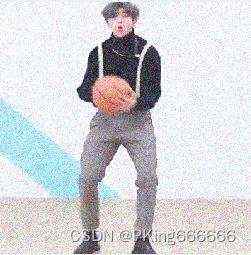
(2) 椒盐噪声
椒盐噪声salt-and-pepper noise,又称为脉冲噪声,它是一种随机出现的白点(盐噪声)或者黑点(椒噪声),通常是由图像传感器,传输信道,解压处理等产生的黑白相间的亮暗点噪声(椒-黑,盐-白)。常用的去除这种噪声的有效手段是使用中值滤波器。

2.生成图像噪声
在原始图像基础上加上噪声分量,即可生成图像噪声
(1)高斯噪声
def gaussian_noise(image, mean=0.1, sigma=0.1):
"""
添加高斯噪声
:param image:原图
:param mean:均值
:param sigma:标准差 值越大,噪声越多
:return:噪声处理后的图片
"""
image = np.asarray(image / 255, dtype=np.float32) # 图片灰度标准化
noise = np.random.normal(mean, sigma, image.shape).astype(dtype=np.float32) # 产生高斯噪声
output = image + noise # 将噪声和图片叠加
output = np.clip(output, 0, 1)
output = np.uint8(output * 255)
return output
(2) 椒盐噪声(速度慢)
常规的方法,需要遍历每个像素,添加椒盐噪声,该方法十分缓慢。Python语言十分不建议进行图像像素遍历操作,毕竟性能太差,速度太慢了(除非写成C/C++版本)。我们可以借助numpy的矩阵处理,实现快速的添加椒盐噪声。
def salt_pepper_noise(image: np.ndarray, prob=0.01):
"""
添加椒盐噪声,该方法需要遍历每个像素,十分缓慢
:param image:
:param prob: 噪声比例
:return:
"""
for i in range(image.shape[0]):
for j in range(image.shape[1]):
if random.random() image[i][j] &#61; 0 if random.random() <0.5 else 255
else:
image[i][j] &#61; image[i][j]
return image
&#xff08;3&#xff09; 椒盐噪声&#xff08;快速版&#xff09;
我们可以借助numpy的矩阵处理&#xff0c;实现快速的添加椒盐噪声。基本思路&#xff1a;利用np.random.uniform生成0~1的均匀噪声&#xff08; uniform distribution noise&#xff09;&#xff0c;然后将noise > prob的像素设置0或者255&#xff0c;这样通过矩阵的处理&#xff0c;可以快速添加椒盐噪声。
def fast_salt_pepper_noise(image: np.ndarray, prob&#61;0.02):
"""
随机生成一个0~1的mask&#xff0c;作为椒盐噪声
:param image:图像
:param prob: 椒盐噪声噪声比例
:return:
"""
image &#61; add_uniform_noise(image, prob * 0.51, vaule&#61;255)
image &#61; add_uniform_noise(image, prob * 0.5, vaule&#61;0)
return image
def add_uniform_noise(image: np.ndarray, prob&#61;0.05, vaule&#61;255):
"""
随机生成一个0~1的mask&#xff0c;作为椒盐噪声
:param image:图像
:param prob: 噪声比例
:param vaule: 噪声值
:return:
"""
h, w &#61; image.shape[:2]
noise &#61; np.random.uniform(low&#61;0.0, high&#61;1.0, size&#61;(h, w)).astype(dtype&#61;np.float32) # 产生高斯噪声
mask &#61; np.zeros(shape&#61;(h, w), dtype&#61;np.uint8) &#43; vaule
index &#61; noise > prob
mask &#61; mask * (~index)
output &#61; image * index[:, :, np.newaxis] &#43; mask[:, :, np.newaxis]
output &#61; np.clip(output, 0, 255)
output &#61; np.uint8(output)
return output
3. Demo性能测试
需要用到pybaseutils工具&#xff0c;pip安装即可
# -*-coding: utf-8 -*-
"""
&#64;Author : panjq
&#64;E-mail : pan_jinquan&#64;163.com
&#64;Date : 2022-07-27 15:23:24
&#64;Brief :
"""
import cv2
import random
import numpy as np
from pybaseutils import time_utils
&#64;time_utils.performance("gaussian_noise")
def gaussian_noise(image, mean&#61;0.1, sigma&#61;0.1):
"""
添加高斯噪声
:param image:原图
:param mean:均值
:param sigma:标准差 值越大&#xff0c;噪声越多
:return:噪声处理后的图片
"""
image &#61; np.asarray(image / 255, dtype&#61;np.float32) # 图片灰度标准化
noise &#61; np.random.normal(mean, sigma, image.shape).astype(dtype&#61;np.float32) # 产生高斯噪声
output &#61; image &#43; noise # 将噪声和图片叠加
output &#61; np.clip(output, 0, 1)
output &#61; np.uint8(output * 255)
return output
&#64;time_utils.performance("salt_pepper_noise")
def salt_pepper_noise(image: np.ndarray, prob&#61;0.01):
"""
添加椒盐噪声&#xff0c;该方法需要遍历每个像素&#xff0c;十分缓慢
:param image:
:param prob: 噪声比例
:return:
"""
for i in range(image.shape[0]):
for j in range(image.shape[1]):
if random.random() image[i][j] &#61; 0 if random.random() <0.5 else 255
else:
image[i][j] &#61; image[i][j]
return image
&#64;time_utils.performance("fast_salt_pepper_noise")
def fast_salt_pepper_noise(image: np.ndarray, prob&#61;0.02):
"""
随机生成一个0~1的mask&#xff0c;作为椒盐噪声
:param image:图像
:param prob: 椒盐噪声噪声比例
:return:
"""
image &#61; add_uniform_noise(image, prob * 0.51, vaule&#61;255)
image &#61; add_uniform_noise(image, prob * 0.5, vaule&#61;0)
return image
def add_uniform_noise(image: np.ndarray, prob&#61;0.05, vaule&#61;255):
"""
随机生成一个0~1的mask&#xff0c;作为椒盐噪声
:param image:图像
:param prob: 噪声比例
:param vaule: 噪声值
:return:
"""
h, w &#61; image.shape[:2]
noise &#61; np.random.uniform(low&#61;0.0, high&#61;1.0, size&#61;(h, w)).astype(dtype&#61;np.float32) # 产生高斯噪声
mask &#61; np.zeros(shape&#61;(h, w), dtype&#61;np.uint8) &#43; vaule
index &#61; noise > prob
mask &#61; mask * (~index)
output &#61; image * index[:, :, np.newaxis] &#43; mask[:, :, np.newaxis]
output &#61; np.clip(output, 0, 255)
output &#61; np.uint8(output)
return output
def cv_show_image(title, image, use_rgb&#61;True, delay&#61;0):
"""
调用OpenCV显示RGB图片
:param title: 图像标题
:param image: 输入是否是RGB图像
:param use_rgb: True:输入image是RGB的图像, False:返输入image是BGR格式的图像
:return:
"""
img &#61; image.copy()
if img.shape[-1] &#61;&#61; 3 and use_rgb:
img &#61; cv2.cvtColor(img, cv2.COLOR_RGB2BGR) # 将BGR转为RGB
# cv2.namedWindow(title, flags&#61;cv2.WINDOW_AUTOSIZE)
cv2.namedWindow(title, flags&#61;cv2.WINDOW_NORMAL)
cv2.imshow(title, img)
cv2.waitKey(delay)
return img
if __name__ &#61;&#61; "__main__":
test_file &#61; "test.png"
image &#61; cv2.imread(test_file)
prob &#61; 0.02
for i in range(10):
out1 &#61; gaussian_noise(image.copy())
out2 &#61; salt_pepper_noise(image.copy(), prob&#61;prob)
out3 &#61; fast_salt_pepper_noise(image.copy(), prob&#61;prob)
print("----" * 10)
cv_show_image("image", image, use_rgb&#61;False, delay&#61;1)
cv_show_image("gaussian_noise", out1, use_rgb&#61;False, delay&#61;1)
cv_show_image("salt_pepper_noise", out2, use_rgb&#61;False, delay&#61;1)
cv_show_image("fast_salt_pepper_noise", out3, use_rgb&#61;False, delay&#61;0)
循环机10次&#xff0c;salt_pepper_noise平均耗时125.49021ms&#xff0c;而fast_salt_pepper_noise平均耗时6.12011ms &#xff0c;性能提高60倍左右&#xff0c;其生成的效果是基本一致的
call gaussian_noise elapsed: avg:19.42925ms total:194.29255ms count:10
call salt_pepper_noise elapsed: avg:125.49021ms total:1254.90212ms count:10
call fast_salt_pepper_noise elapsed: avg:6.12011ms total:61.20110ms count:10
| 原图 | 高斯噪声 |
| 
| 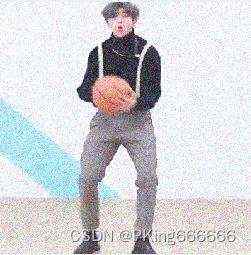 |
| salt_pepper_noise | fast_salt_pepper_noise |
 |  |